Building a Responsive Magento Theme from Scratch
A custom Magento theme is the ultimate way to stand out in a crowded eCommerce world.
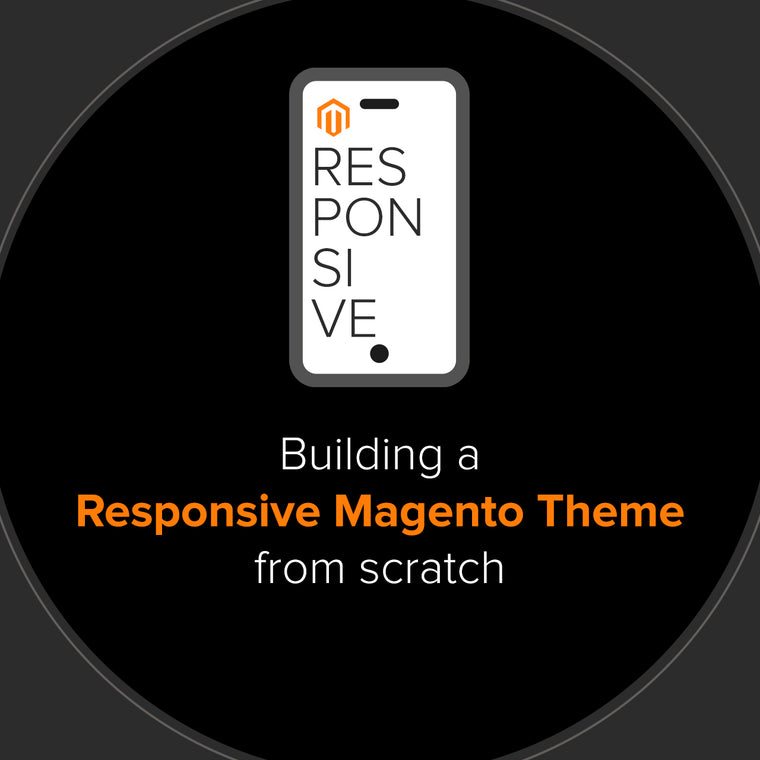
Magento stands tall as one of the top choices for building powerful eCommerce shops. While it offers a range of ready-made themes, sometimes you want that extra bit of control over your website's look and feel. That's where custom themes come in, allowing you to craft a unique shopping experience that perfectly reflects your brand.
In this blog post, we'll dive into the process of building a responsive Magento theme from the ground up. This is ideal if you want a website that adjusts seamlessly to different screen sizes, ensuring your customers have a great experience whether they're on their computer or browsing on their phone.
Understanding the Basics of Magento Themes
Think of a Magento theme as your store's outfit. It determines the colours, fonts, layouts – the whole visual presentation of your website. A well-designed theme plays a crucial role in attracting customers, making navigation a breeze, and ultimately encouraging those all-important sales.
Now, you have two main routes when it comes to Magento themes:
- Purchased Themes: These are pre-built, ready-to-use themes. Think of them like off-the-rack suits – you can still tailor them a bit, but the overall structure is already in place. They're often more budget-friendly and quicker to implement than a custom build.
- Custom Themes: This is where the bespoke tailoring comes in. Building a theme from scratch gives you the most flexibility to create a website that matches your specific vision and functionality needs. It's like having a tailor create a suit just for you.
Which should I choose? That depends on your project. Purchased themes are a good starting point, especially if you're on a tighter budget or timeline. If you need unique features or very specific branding, a custom theme is the way to go.
Advantages of Creating a Custom Magento Theme
Why put in the effort of building a theme from scratch? Here are some compelling reasons:
- Stand Out From the Crowd: With a custom theme, you're not limited to pre-designed templates. This means your store can have a truly one-of-a-kind look that sets you apart from the competition.
- Boost Your Branding: A custom theme acts as an extension of your branding. You can precisely match your website's colours, fonts, and overall styling to your brand's identity, creating a seamless experience for your customers.
- Happy Customers = Happy Sales: When you build from the ground up, you have complete control over navigation and the user journey on your store. This lets you tailor the shopping experience, making it easy for customers to find what they need and hopefully boost those conversions.
- Flexibility is Your Friend: Custom themes give you the freedom to add unique features or integrate specific functionalities that might not be possible with a pre-built option. Your website can grow and adapt alongside your business.
- Search Engines Love It: You can optimise the code of a custom theme for search engine visibility (SEO). This means better chances of your store showing up when people search for relevant products.
Building a custom theme is an investment. But the payoff in terms of having a memorable, efficient store tailored to your exact needs can be substantial.
Step-by-Step Guide to Creating a Custom Magento Theme
Building a custom Magento theme might seem daunting, but with a bit of planning, it's definitely achievable. Let's outline the key steps:
Set up Your Theme's Home: Think of this as building the structure of your house. You'll start by creating folders within your Magento installation. Key folders include:
- app/design/frontend: This is where your theme lives. Inside, you'll create another folder with your theme's name.
- skin: This houses the images, JavaScript files, and CSS stylesheets your theme needs.
- etc: A place for configuration files.
Declare Your Theme: Magento needs to know your new theme exists! This is done using a file called theme.xml. It's like your theme's ID card, telling Magento what your theme is called, if it's based on another theme, and more.
The Magic of LESS: LESS is a friend to any web developer. It's like an upgrade for standard CSS, making your styling code more organised and dynamic. You can use variables, nesting, and other neat tricks to save time and write cleaner stylesheets.
Layout Basics: Now we start putting up the walls! Think of your site's structure as made of building blocks. You'll work with XML files to arrange these blocks (things like the header, content areas, footer) to form the general layout of your pages.
Tips for Success
- Keep it tidy: A well-organised theme is easier to understand and update in the future.
- Follow the Rules: Magento has coding standards, stick to them!
- Be Smart with LESS: Master its tricks and your CSS will be a lot cleaner.
- Think in Pieces: Build things in small, reusable chunks for easier long-term management.
Magento's Fallback System and Theme Inheritance
Imagine Magento has a super helpful filing system for your theme. When a customer visits your store, Magento needs to know which design files to use. Here's where the fallback system comes to the rescue:
- The Search: Magento starts by looking for the requested file (let's say a template for your product pages) within your current theme.
- Going Deeper: If the file isn't there, Magento searches upwards through your theme's parent themes (if you have any). It's like checking backup folders!
- The Bottom Line: Finally, if the file is still missing, it resorts to the default Magento theme files.
Why is this cool? Theme inheritance! Let's say you love most of a pre-built theme, but want to change a few things. Instead of building everything from scratch, you can create a child theme.
With this inheritance, your child theme only needs files for the bits you want to change. Magento will automatically use the rest of the files from the parent theme. It's a huge time-saver!
Key takeaway: The fallback system and inheritance offer fantastic flexibility in customising your store without having to reinvent the wheel. It allows you to focus on specific modifications while keeping time and effort in check.
Customising and Managing Your Theme
Now that you have the foundation of your theme in place, let's get creative! Here's where you'll truly define your brand's personality on the site.
- A Splash of Colour: Your colour choices are super important for brand recognition and creating a mood. Your LESS files and CSS will be your paintbrush here.
- Typography Matters: Fonts have just as much impact! Choose typefaces that reflect your brand's style – traditional, modern, playful, you decide!
- Screens Big and Small: Today, your website needs to work flawlessly on every device. Responsive design is key. You'll use techniques like media queries in your CSS to make things adjust beautifully for different screen sizes.
Don't Forget: Testing & Debugging
Building a theme is like assembling a puzzle – you want to make sure all the pieces fit perfectly.
- Test, Test, Test! Check your work on different browsers, different devices... does it all look good and work as it should?
- Be a Detective: Browser developer tools are your best friend for figuring out why that button isn't aligning properly or an image won't load. Be patient, and get into the habit of carefully troubleshooting.
Important Note: Magento has a complex caching system. While developing, it's often handy to temporarily disable caching to make sure you're seeing your latest changes.
Conclusion
Building a custom Magento theme from scratch is a rewarding challenge. We've covered a lot of ground– from the basics of setting up your theme to the fun part of customisation. The key takeaways are:
- Control is Power: A custom theme gives you ultimate control over your website's look and functionality, ensuring everything aligns with your business goals.
- Stand Out: Your store becomes a reflection of your unique brand, giving you an edge over those using generic templates.
- The User Experience Wins: With a tailored design, you can make the shopping experience on your store intuitive and enjoyable, leading to higher satisfaction.
While there's a learning curve involved, the long-term benefits of a custom Magento theme are worth the effort. As your business evolves, your theme can scale alongside, providing a platform for continuous growth and success in the dynamic world of eCommerce.
CONTACT
Ready to take your Magento store to the next level with a custom theme?
Contact the experts at Absolute Design. Our award-winning development team specialises in bespoke solutions that will elevate your eCommerce presence.

Enter your email address to sign up to our newsletter, featuring case studies, insights, industry news and much more.
