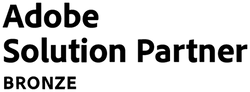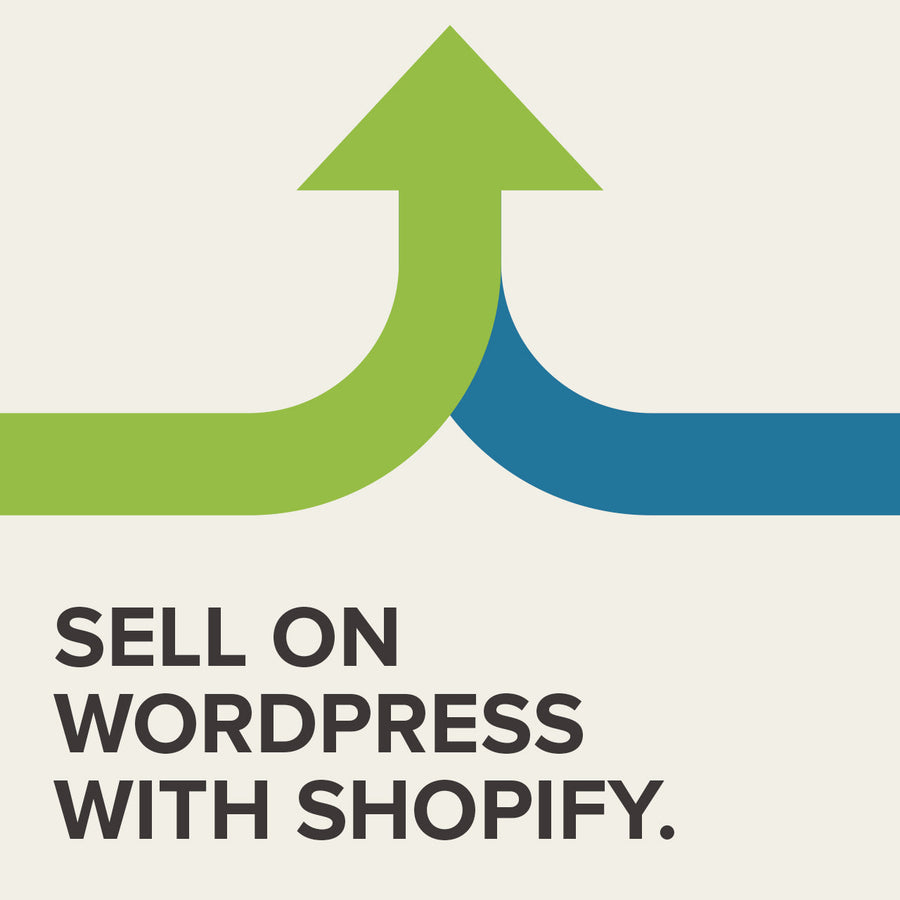SEO Continuity - How to maintain PageRank during the website redesign process
19 February 2015

There are many influencing factors, both on and off-page, that help improve and optimise your web page
There are many influencing factors, both on and off-page, that help improve and optimise your web page to compete for lucrative, high-ranking positions on the Search Engine Results Pages (SERPs). One of the biggest indicators is the amount of ‘good quality’, natural and relevant links to your website that you can build up overtime.
However, when it comes to refreshing or redesigning your website if you move, delete or rename existing pages as part of the process, those links (and individual’s bookmarks) to your web pages will be broken. This is turn will have a negative impact on your website’s SEO and result in a poor user experience. That’s why you should ensure you maintain ‘SEO Continuity’ by configuring your web server to tell search engines like Google that a page has moved. This will also provide a seamless experience for the visitor.
The technical bit in a nutshell
When a visitor requests a web page the server it is hosted on sends back a response. This is known as the HTTP Status Code.
A 200 status code suggests everything is ‘OK’ and that the request was successful. Whereas a 404 means there was an error and that the page was not found.
Implementing a 301 status code on your server (also known as a permanent redirect) will indicate that the page being accessed has permanently moved to a new location. Resulting in fewer 404s.
This search engine friendly redirect not only maintains referrals and avoids frustrated visitors, but also helps preserve approximately 95% of the PageRank or ‘link juice’ passed to that page by the links from third-party websites.
Our SEO Continuity process
- 1) We use a variety of online tools to identify and generate a comprehensive list of all the existing pages (and images if required) that are currently indexed in Google.
- 2)Create a list of the new site map.
- 3)Pair up existing pages to their new like-for-like equivalents. If an obvious match does not exist within the new structure then we pair it with the most appropriate page based on relevance.
- 4)Generate the necessary server-side code and implement the redirects when you launch the new website.
- 5) Finally we submit a new XML sitemap to Google WebMaster Tools so that when Google bots come to crawl the new website they can easily find their way around.
Contact Us to discuss how we can help increase sales and boost your online performance!
INSIGHTS
CASE STUDIES

Splash About A/B Tests
Discover how A/B Testing Splash About’s Shopify Plus site managed to boost their conversion rates and online sales.
-
Shopify -
-
Support

Shetland Wool
A complete move to Shopify that unified systems, refined the catalogue, and delivered stronger customer engagement after launch.
-
Shopify
CONTACT
Are you excited to get your next project up and running? Or are you unsure what is dragging you down?
Contact Us to discuss how we can help increase sales and boost your online performance!

Enter your email address to sign up to our newsletter, featuring case studies, insights, industry news and much more.
If this is something you would like help with, please get in touch.