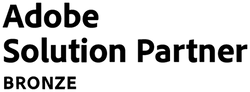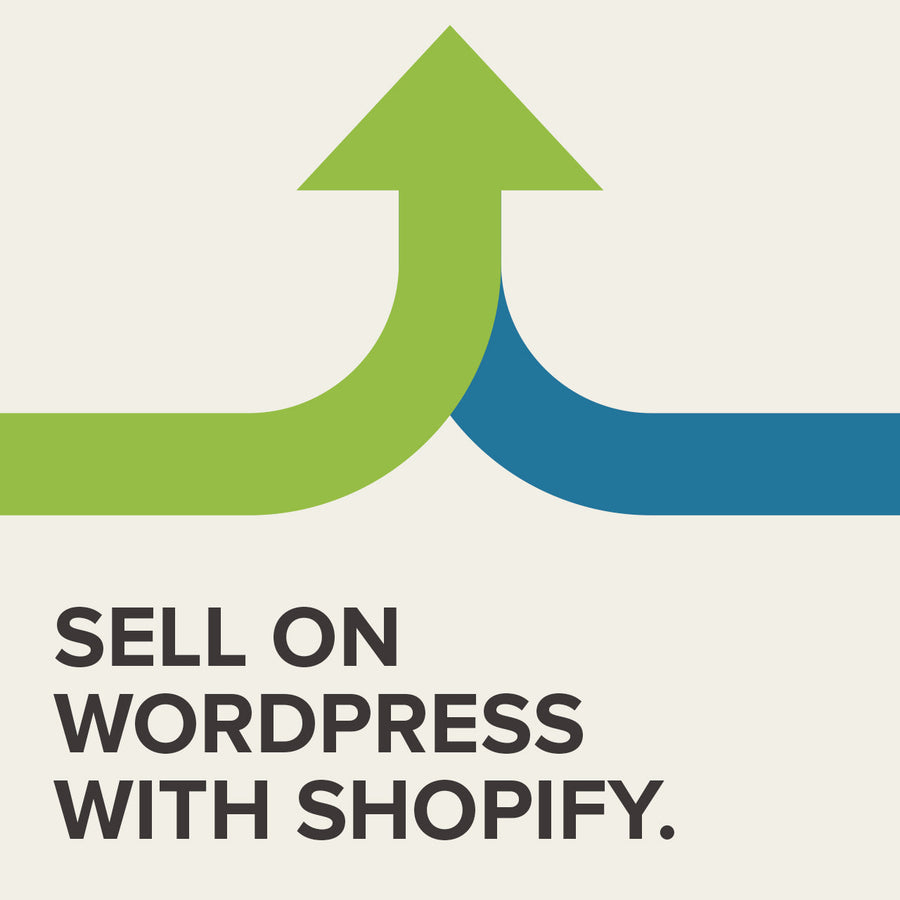Looking to connect your Magento 2 eCommerce site to your business’ social media accounts?
2 May 2023

Let our support team help maintain and improve your website.
Using a module to connect your Adobe Commerce (Magento 2) website to Facebook, Instagram and Pinterest can streamline the process and make it easier for businesses to set up tracking and analytics.
Some of the benefits of using a module include:
Simplified setup process: Modules are designed to be easy to install and configure, with pre-built settings and options that make it simple for businesses to connect their website to Facebook and Pinterest.
Accuracy: Modules are often built to ensure that tracking and analytics data is collected accurately and reliably, which can help businesses make better decisions based on the insights they gain.
Time savings: By automating the tracking setup process, businesses can save time and focus on other areas of their website or marketing campaigns.
Consistency: Modules can help ensure that tracking is consistent across all pages of a website, which can be challenging to achieve when setting up tracking manually.
Completeness: Simply adding a tag alone will not track some of the most useful data such as product pricing or order values - using a module will ensure this information is passed from Magento to the tracking tool.
We thought it may be useful to list some benefits and recommended modules for Magento 2 sites:
Facebook Pixel
The Facebook Pixel is a powerful tool for businesses looking to track and analyse user behaviour on their website. When integrated with Adobe Commerce, it can provide several benefits, including:
Better targeting of Facebook Ads: With the Facebook Pixel, businesses can track user behaviour on their Magento store, such as what products they view or add to their cart. This data can be used to create targeted Facebook ads that are more likely to convert.
Improved tracking and analysis: The Facebook Pixel provides detailed analytics on user behaviour on your Commerce store, such as the number of pageviews, the time spent on each page, and the conversion rate. This data can be used to identify areas for improvement and optimise your website for better performance.
Enhanced retargeting: The Facebook Pixel allows businesses to retarget users who have visited their Magento store but did not make a purchase. By showing these users targeted ads on Facebook, businesses can encourage them to return to their website and complete their purchase.
Integration with other Facebook products: The Facebook Pixel can be integrated with other Facebook products, such as the Facebook Business Manager and the Facebook Ads Manager. This integration allows businesses to manage their Facebook ads and track their performance from a single platform.
A module that we would recommend for Magento 2 development is: https://www.apptrian.com/facebook-pixel-for-magento
Pinterest Pixel
The Pinterest Pixel is a small piece of code that can be added to a website to track user behaviour and measure the effectiveness of Pinterest ads. The pixel works by placing a tracking cookie on the user's device when they visit a website that has the Pinterest Pixel installed.
Here are some of the benefits of using the Pinterest Pixel for Magento 2 development:
Conversion tracking: The Pinterest Pixel can track user behaviour on your Magento store, such as when a user adds a product to their cart or makes a purchase. This data can be used to measure the effectiveness of your Pinterest ads and optimise them for better conversions.
Improved targeting: The Pinterest Pixel can track user interests and behaviours on your Magento store, which can be used to create targeted Pinterest ads that are more likely to convert.
Retargeting: The Pinterest Pixel can be used to create retargeting campaigns that show ads to users who have previously visited your Magento store but did not make a purchase. These ads can help bring users back to your website and encourage them to complete their purchase.
Enhanced analytics: The Pinterest Pixel can provide detailed analytics on user behaviour on your Magento store, such as the number of pageviews, the time spent on each page, and the conversion rate. This data can be used to identify areas for improvement and optimise your website for better performance.
Integration with other tools: The Pinterest Pixel can be integrated with other tools and platforms, such as Google Analytics and the Pinterest Ads Manager. This integration can help businesses manage their Pinterest ads and track their performance more effectively.
A module we would suggest for Magento 2 development is: https://www.apptrian.com/pinterest-pixel-for-magento
Flowbox (Photoslurp) for Instagram
Flowbox works with Instagram by allowing businesses to collect and curate user-generated content (UGC) from Instagram that features their products, and then integrate that content into their own website and other marketing channels.
To get started, businesses can use Flowbox’s integration with Instagram to automatically collect and tag photos and videos featuring their products that are posted by customers on Instagram. They can also manually search for and select specific UGC to add to their library.
Once the UGC is collected, businesses can use Flowbox’s platform to curate and moderate the content, selecting the best photos and videos to showcase on their website and other channels. They can also use tools to add product tags and links to the UGC, making it easy for customers to shop the products featured in the photos and videos.
By leveraging UGC from Instagram in this way, businesses can increase engagement and build trust with their customers by showing real-life examples of their products being used and enjoyed by other customers. This can ultimately lead to increased sales and revenue.
Adding this to your Magento 2 site would require you to set up an account with Flowbox and create the flow within your account. Once created, the embedded code would need to be supplied for us to add onto the site if you required assistance.
Note - There is a module that Flowbox/Photoslurp offer, but it has not been updated since 2018. Embedding the code directly is preferred.
More information on Flowbox/Photoslurp here: https://getflowbox.com/
If this is something you would like help with, please get in touch.
Contact Us to discuss how we can help increase sales and boost your online performance!
INSIGHTS
CASE STUDIES

Pantherella
Magento 1 migration, front-end development, and Magento 2 support for sock manufacturer Pantherella. Learn more about our work with Pantherella.
-
Magento -
-
Support
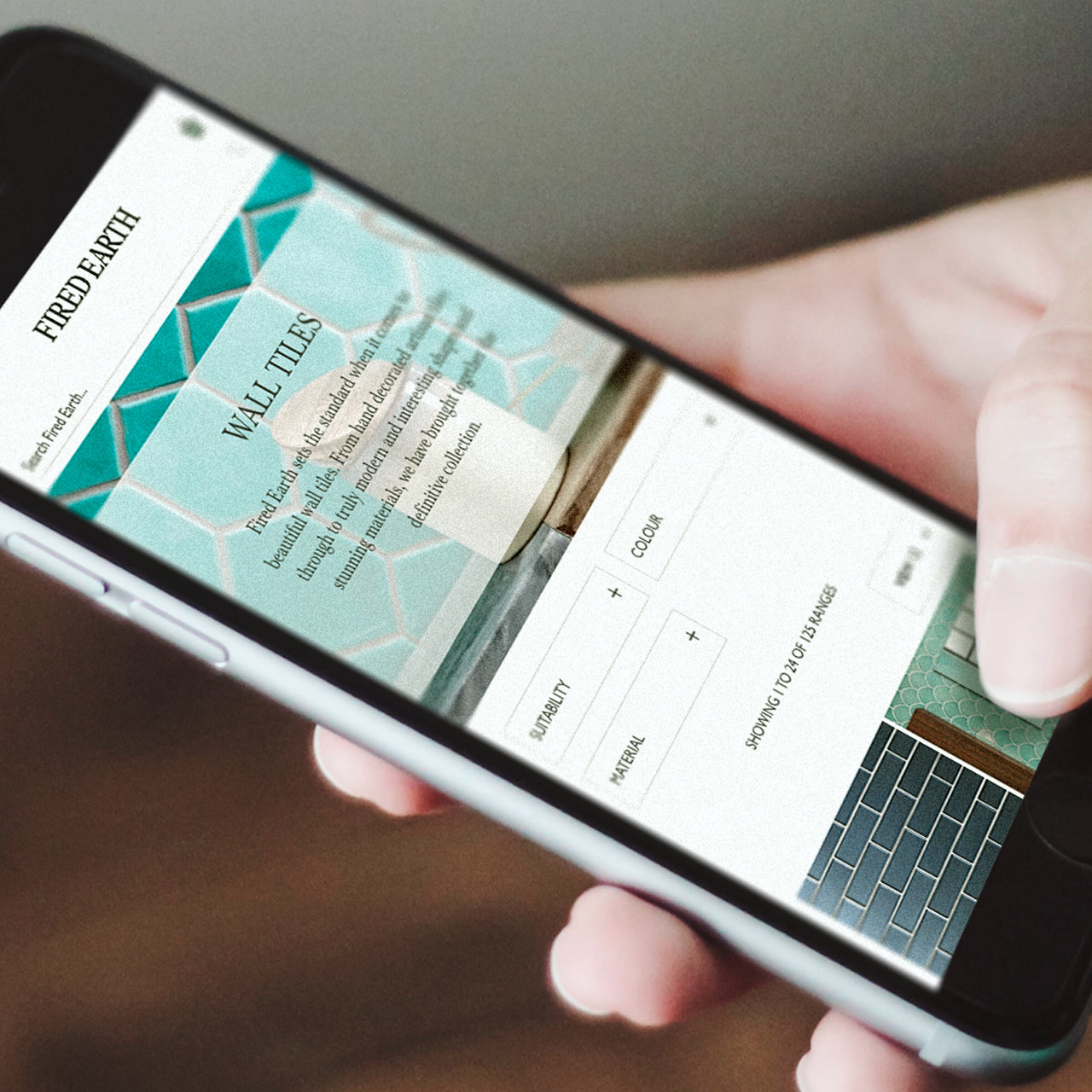
Fired Earth UX Improvements
Absolute worked with Fired Earth to deliver a programme of UX improvements.
-
Magento -
-
Support

Furnify
A modern homepage redesign with customer UX in mind, from design stage to using Magento 2’s powerful pagebuilder to make use of the latest functionalities.
-
Magento -
-
Support
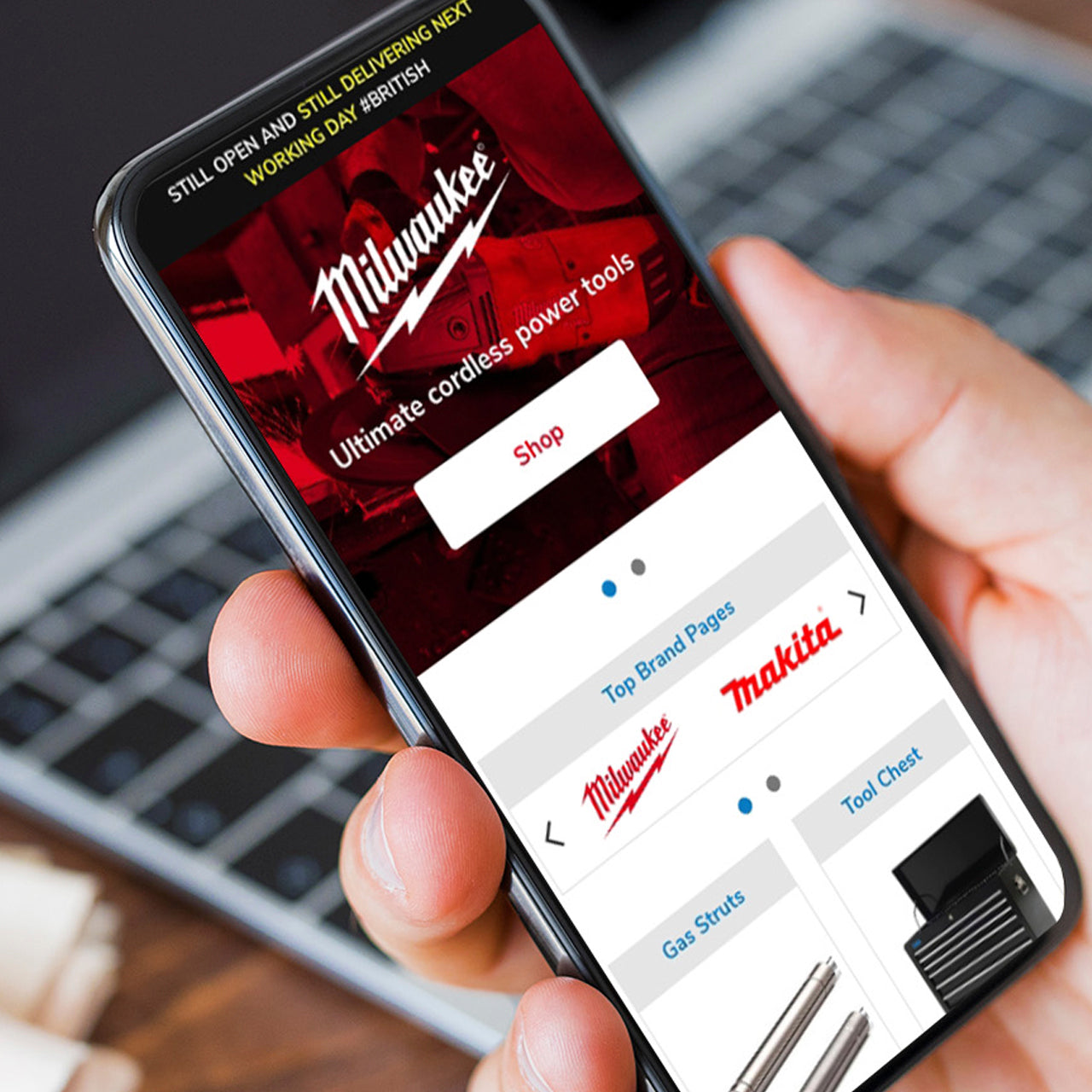
SGS Engineering
Magento 1 to Magento 2 Open Source Migration Success for SGS Engineering.
-
Magento -
-
Support

Fired Earth
A design and user experience study for a legendary lifestyle brand plus migrating their ecommerce store from Magento1 Enterprise to M2 Commerce Edition.
-
Magento -
-
Support

Embody
Driving revenue and improving overall performance for Embody, using our expertise in Magento, eCommerce, UX, and web design and development.
-
Magento -
-
Support
CONTACT
Are you excited to get your next project up and running? Or are you unsure what is dragging you down?
Contact Us to discuss how we can help increase sales and boost your online performance!

Enter your email address to sign up to our newsletter, featuring case studies, insights, industry news and much more.
If this is something you would like help with, please get in touch.